If you wish to email the Minister for the Environment and Energy, please submit a Contact your Minister form. Just follow these steps:
1. Register and Log in to Online Services
2. Select the Contact your Minister tile on the Dashboard
3. Online Services will pre-populate the Contact your Minister form with the details listed under your My Account (here’s how to update your account)
4. Enter your remaining personal details in the form (if necessary)
5. Enter the subject and description
6. You may upload any supporting documents by clicking Choose File
7. Selecting the appropriate file to upload (you can upload a pdf, doc, docx, png, jpg, tif, jpeg under 5MB in size) and select Open
8. Select the Upload button to upload the file. You can remove unwanted files or upload additional files.
9. Accept the google recapture
10.Select Submit and your Contact your Minister form will be sent to the Department.
11. You will receive a confirmation email with the details of your Contact your Minister submission.