To create a new Parks Australia permit or licence application for a terrestrial park:
1. Log in to Online Services.
2. Navigate to Parks Australia via any of the available links or tiles
3. Navigate to the application landing page by clicking the Terrestrial parks - permit and licence applications tile.
4. Carefully read the content including the permit conditions on the Terrestrial Parks application landing page.
5. At the bottom of the application landing page, click the Apply button when you are ready to start your application.
Note: to click the apply button you will first have to register an account
6. After starting your application you will need to provide a name for your application and identify the park that you are going to visit.
7. Click the Next button and select the locations you want to visit.
Note: to see more locations, click the plus button next to the park name to expand the list of areas.
8. Select if you are applying for a permit or licence. Visit the permit and licence information page for more information.
9. Click the Next button and select the primary activities you will be doing in the park, when you select a primary activity, a list of secondary activities may appear below, you must also select at least one secondary activity from this list.
10. Click the Next button and proceed to enter your activity details, once you have finished, click the Calculate button.
11. The fees associated with your application will pop up, click the Continue button to start your application.
Note: if you wish to change your activities you will need to recalculate your fees again.
12. Now that you have saved your new Terrestrial Parks application form you can continue to fill out the form.
13. If you wish to view or edit the saved application at a later date, then you can visit the My applications page at any time to do so.
Do you need further assistance?
If you require further assistance, please submit an Ask us anything enquiry.