When you complete a Hazardous Waste application, the Notification document is automatically populated with your responses. To download, review, edit, sign and upload your Notification document, follow these steps:
1. Complete your Hazardous Waste application with the details of your permit application
2. Go to Section 8.
3. Click on Download Notification document PDF icon
4. Review your Notification document to make sure the details are correct.
5. Print, sign and date the final version of the Notification document (Block 17), noting it can only be signed by the relevant person(s), the Exporter/Notifier and the Waste Generator-Producer (if known and practicable), or the person in possession or control of the waste
6. Scan and upload your Notification in accordance with the instructions in section 8 of the hazardous waste application.
Do you need further assistance?
If you require further assistance, please submit a Hazardous Waste enquiry.